The Best Note-Taking Tablets to Keep All Your Handwritten Materials in One Place
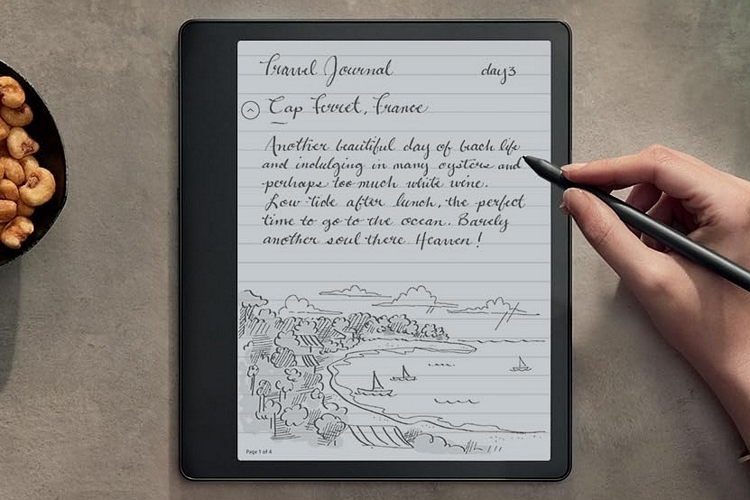
Just like with laptops, you can use a physical keyboard to type all your thoughts onto a tablet, making it just as capable a device for keeping notes and jotting down all your ideas. Of course, there are many instances when using a Bluetooth keyboard just isn’t a feasible option (try using one while you’re standing), requiring you to either write your notes using the onscreen keyboard or a compatible stylus.
Given the choice between using a virtual keyboard or a stylus on a tablet, most people prefer the latter. In many cases, it’s just a lot easier and faster to scribble a note down instead of tapping on the screen while trying to keep the tablet secured in your hand. These note-taking tablets, in particular, do a great job of recreating the pen-and-paper experience, making them ideal for keeping notebooks, sketching designs, and doodling to your heart’s content.
Some of the best note-taking tablets we included in the list are conventional tablets that run apps, games, and all sorts of note-taking software. Others are e-readers with note-taking features that allow you to both annotate books and create your own digital notebooks for storing your handwritten thoughts. Then, there are the more unique options that pin their focus on being a digital notebook, with specialized features that make note-taking a much more convenient affair.
These are the best note-taking tablets to let you keep your handwritten notes all in one place.
Samsung Galaxy Tab S6 Lite

Pros
- Included S-Pen makes taking notes easy
- Display is excellent at this price point
- Good battery life
Cons
- Midrange processor and low RAM struggles with more intensive apps
- Limited storage for large media files
SPECS: 10.4-inch display (2,000 x 1,200 resolution), 4GB RAM, 64GB storage, microSD card up to 1TB
If you want a more affordable note-taking tablet, we really like this affordable option from Samsung, which comes bundled with the outfit’s S-Pen to allow for precise note-taking and sketching. The pen snaps onto the side of the tablet, too, so you can keep them together at all times. It’s the cheapest pen-focused offering we’ve seen from Samsung and does splendidly for those tasks, allowing you to jot down notes in class, scribble ideas at work, or just randomly set down your thoughts in writing. You can also annotate PDF files and other documents, which can be very useful for students poring through gobs of files for review or research. Since it’s a full-fledged Android tablet, it can run a whole lot of apps, some of which will have their own note-taking and drawing features, which you might find useful as well. Do note, this is an affordable tablet, with a mid-range processor and limited RAM, so it can prove slower at handling more intensive applications. Most note-taking apps, though, should run like a breeze, which makes it one of our favorite options for that purpose.
Amazon Kindle Scribe
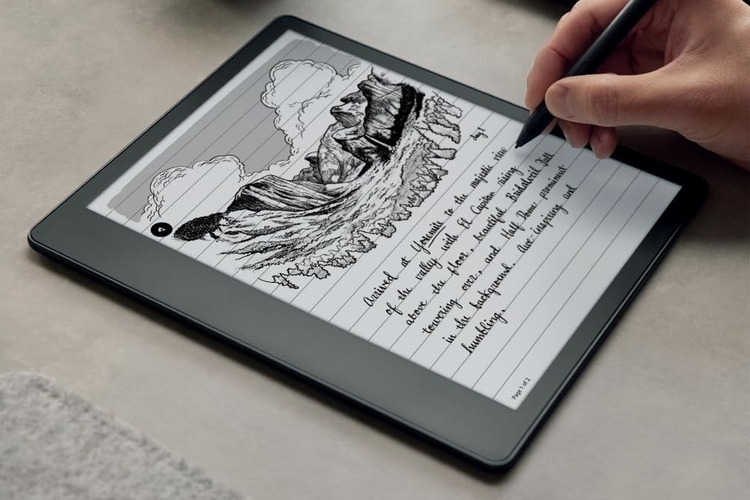
Pros
- Paper-like screen
- Writing experience mimics pen-and-paper very well
- Weeks of battery life between charges
Cons
- No option for writing in the margins
- Limited formatting options when writing
SPECS: 10.2-inch E-Ink Carta 1200 screen (300 ppi), 32GB storage
If you’re a fan of the paper-like e-reader experience, then it makes sense to use one as your note-taking tablet. Amazon has one of the best options with this e-reader, which comes with the outfit’s Premium Pen, along with a built-in digital notebook app to let you write journals, draw sketches, and keep all sorts of handwritten records. We love the ability to cut any part of a notebook and paste it somewhere else, allowing you to reorganize your notes pretty easily. The 10.2-inch screen is big enough to make those handwritten notes easier to make, as well, apart from being a more ideal size for reading PDFs, tables, charts, and similar items. You can also annotate books by adding sticky notes to any part of a page, which we found to be a better solution than simply writing tiny entries in the margins. We were surprised with the writing feel, which really mimics the pen-to-paper experience, while the ability to convert the pages to PDF and send it out via email is very handy when you need to use the notes elsewhere.
Supernote Nomad
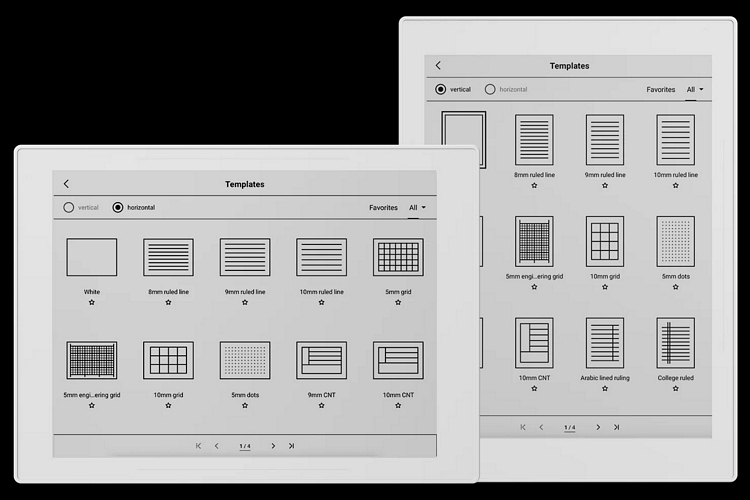
Pros
- Excellent recreation of the pen-to-paper feel
- Great notebook experience
- Expandable storage
- Works with different EMR pens
Cons
- OS feels clunky
- Limited notebook templates (need to download extras)
- No pen included
SPECS: 7.8-inch E-Ink Carta touchscreen, 4GB RAM, 32GB storage, microSD card expansion
Unlike other note-taking tablets in the list, this device is neither a conventional tablet nor a conventional e-reader. Instead, it really seems to be designed to be a notebook first and foremost, with preloaded custom apps for the job. We do find the selection in note-taking templates to be a little lacking, although there are plenty of cheap third-party downloadable offerings out there that can really fill the gap (Etsy has a few ones we liked). It runs a barebones version of Android they call Chauvet, with the trimmed-down OS seemingly customized for its intended purpose, too, as it makes writing notes and drawing sketches a very natural experience, so long as you make sure to calibrate the stylus. Speaking of stylus, it doesn’t come bundled with one. Instead, it’s designed to work with any standard EMR pen, so you can get any make or model you like best, although it will be a separate expense. With that said, this arguably creates the most natural writing feel, with the screen friction doing a lot to recreate the sensation of putting a pencil to paper. Suffice to say, this makes for a stellar writing and drawing experience. Since it’s essentially an Android tablet, you can sideload any app you want, although there’s no guarantee there will be enough processing power or RAM here to handle every app you try. And yes, refreshing a page, as with other Android E-Ink devices, isn’t a pleasant thing.
XPPen Magic Drawing Pad

Pros
- Excellent textured screen and EMR pen
- Superb note-taking and drawing experience
- Lots of RAM and storage
Cons
- Limited battery life
SPECS: 12.2-inch display (2,160 x 1,440 resolution), 8GB of RAM, 256GB of storage
XPPen makes some of the best drawing tablets and pen displays in the market, with their devices widely used for drawing on desktops and laptops alike. While this one is meant more as a full Android drawing tablet than a note-taking device, we’ve actually found it very useful on that end, especially with the textured screen and the included X3 Pro Pencil that aptly recreate that pen-and-paper feel. it has full access to the Play Store, so you can install whatever note-taking app you like, with plenty of RAM. storage, and processing power to handle even more demanding apps. Seriously, it’s great value for a tablet, especially if you will spend most of the time writing and drawing on it.
ReMarkable 2
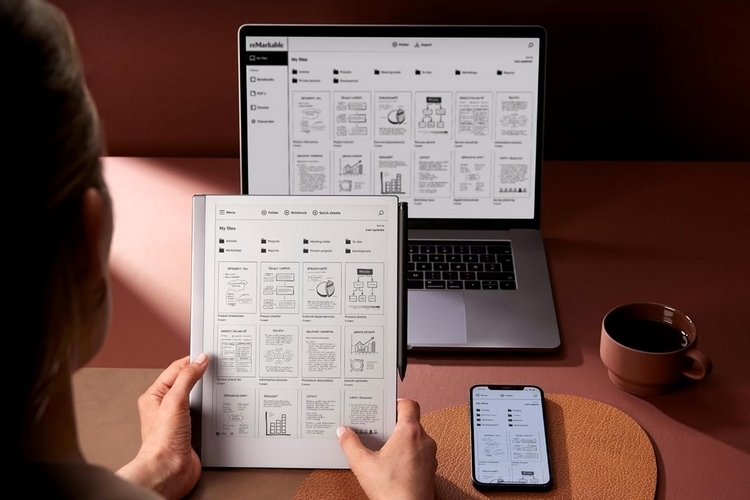
Pros
- Best notebook experience available
- Streamlined and thoughtfully-designed interface
- Very responsive software
Cons
- Limited storage
SPECS: 10.3-inch e-paper screen, 8GB storage
We love the slim design of this note-taking tablet, which makes it incredibly easy to hold in hand while you put down your thoughts on the go. The writing experience is very true to the pen-and-paper experience, with enough friction to set your mind back to the last time you wrote long notes on a sheet of paper. It’s responsive, too, with the interface feeling very light and snappy at all times. The whole experience is well-designed, from the distraction-free writing interface and the intuitive file management to the eraser function integrated in the stylus and the ability to convert your handwritten notes to typed text. The built-in storage is limited at just 8GB, but it does have integration with Google Drive, OneDrive, and Dropbox, so you can store everything in the cloud. Simply put, this is the singular best device as far as note-taking is concerned, with plenty of features custom-designed for the job that other devices just don’t offer.
Apple iPad Air 11-inch (M2)

Pros
- Good note-taking experience
- Powerful tablet
- Large ecosystem of apps
Cons
- Apple Pencil not included
SPECS: 11-inch display (2,360 x 1,640 resolution), 8GB RAM, 128GB storage
Yes, the iPad Pro is a much better tablet than the Air, but it’s severely overpowered for a note-taking device. We prefer this tablet’s more lightweight and streamlined profile, as it’s easier to hold in hand while you scribble lines across the screen, regardless of whether you’re sitting in a lecture, walking around a warehouse, or standing at a coffee bar. Apple Pencil is not included, so you’ll have to buy one separately. Once you do, though, it allows for an excellent note-taking experience, especially when combined with the excellent note and drawing apps available on the platform. Plus, this 2024 version is no slouch, since it runs on the M2 processor, giving it enough power to handle most any app you may want to throw its way, making it an overall great tablet on top of being a superb note-taking tool.


Comments are closed.